Leveraging AI to Supercharge Your WordPress Business Website
In today’s competitive digital landscape, every business website needs an edge to...
7.May.2019 | Latest News, Stuff i like
If you have recently bought a 4k monitor, you may have noticed your Adobe software shrinking to an annoyingly small resolution.
This happened to me in Adobe Photoshop and Illustrator and made designing websites a pain.
Fear not, there is a very quick and simple fix!
In Windows 10, go to the .exe file location, right click to bring up the menu and then click “Properties”.
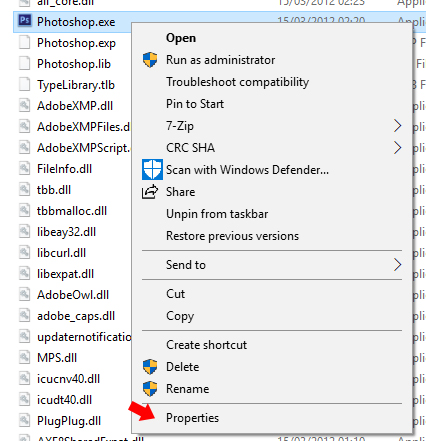
Then click on the “Compatibility” tab and click “Change high DPI settings”.
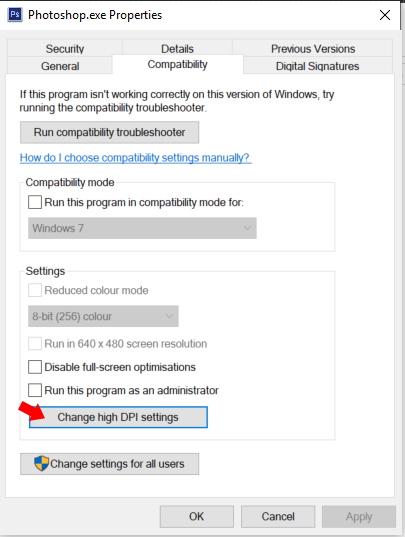
At the bottom, check “Override high DPI scaling behaviour” and select “System” from the drop down.
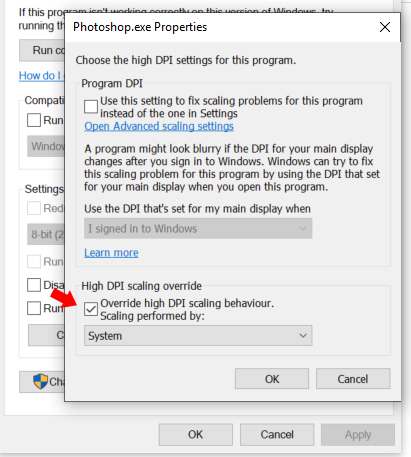
Click “OK” and “Apply”, that’s it!
Share

In today’s competitive digital landscape, every business website needs an edge to...
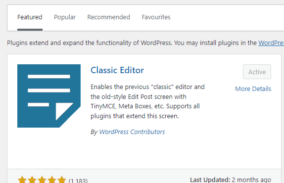
WordPress has come a long way since its humble beginnings in 2003....

In the ever-evolving landscape of website development, staying ahead of the curve...
So, you have just got your new website and you want to get it to the top of search engines....
To exclude draft posts from appearing in the ACF Relationship field, add this code to your functions.php file. All you...
In today’s competitive digital landscape, every business website needs an edge to stand out. One of the most powerful tools...




