Leveraging AI to Supercharge Your WordPress Business Website
In today’s competitive digital landscape, every business website needs an edge to...
26.Sep.2022 | Code Snippets, Wordpress
This is the best method I found for completely removing the comments from WordPress.
This combination of functions will remove comments from the admin navigation and the function itself.
Add the following code to your functions.php file.
<?php
/*** Remove Comments from WordPress ***/
// Removes from admin menu
add_action( 'admin_menu', 'my_remove_admin_menus' );
function my_remove_admin_menus() {
remove_menu_page( 'edit-comments.php' );
}
// Removes from post and pages
add_action('init', 'remove_comment_support', 100);
function remove_comment_support() {
remove_post_type_support( 'post', 'comments' );
remove_post_type_support( 'page', 'comments' );
}
// Removes from admin bar
function mytheme_admin_bar_render() {
global $wp_admin_bar;
$wp_admin_bar->remove_menu('comments');
}
add_action( 'wp_before_admin_bar_render', 'mytheme_admin_bar_render' );
?>PHP, Wordpress Function, WordPress Tips
Share

In today’s competitive digital landscape, every business website needs an edge to...
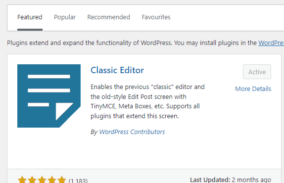
WordPress has come a long way since its humble beginnings in 2003....

In the ever-evolving landscape of website development, staying ahead of the curve...
A useful bit of code to prevent files from being accessed (or hotlinked) in WordPress. Prevent files from being directly...
A recent freelance project has given me a chance to work with the Vebra and Dezrez API’s to create a...
How to use an ACF field to filter a loop with multiple post types There are other ways to do this,...




