Leveraging AI to Supercharge Your WordPress Business Website
In today’s competitive digital landscape, every business website needs an edge to...
28.Feb.2017 | Code Snippets, Wordpress

A quick way to manually disable the WordPress emojicons code without needing a plugin.
Pop this in your functions.php file:
function disable_wp_emojicons() {
remove_action( 'admin_print_styles', 'print_emoji_styles' );
remove_action( 'wp_head', 'print_emoji_detection_script', 7 );
remove_action( 'admin_print_scripts', 'print_emoji_detection_script' );
remove_action( 'wp_print_styles', 'print_emoji_styles' );
remove_filter( 'wp_mail', 'wp_staticize_emoji_for_email' );
remove_filter( 'the_content_feed', 'wp_staticize_emoji' );
remove_filter( 'comment_text_rss', 'wp_staticize_emoji' );
// filter to remove TinyMCE emojis
add_filter( 'tiny_mce_plugins', 'disable_emojicons_tinymce' );
}
add_action( 'init', 'disable_wp_emojicons' );
// Disable TinyMCE emojicons
function disable_emojicons_tinymce( $plugins ) {
if ( is_array( $plugins ) ) {
return array_diff( $plugins, array( 'wpemoji' ) );
} else {
return array();
}
}
//Remove DNS Prefetch
add_filter( 'emoji_svg_url', '__return_false' );Coding Tips, PHP, Wordpress, Wordpress Function, WordPress Tips
Share

In today’s competitive digital landscape, every business website needs an edge to...
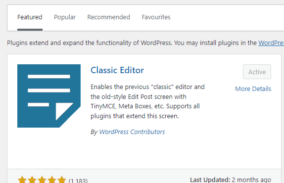
WordPress has come a long way since its humble beginnings in 2003....

In the ever-evolving landscape of website development, staying ahead of the curve...
Here is a really simple way to create custom tabs for your WooCommerce builds using the ACF Repeater Field. First,...
This snippet of PHP can come in handy for removing the empty spaces in a string. Here is it being...
A recent freelance project has given me a chance to work with the Vebra and Dezrez API’s to create a...




