Leveraging AI to Supercharge Your WordPress Business Website
In today’s competitive digital landscape, every business website needs an edge to...
14.Jun.2022 | Code Snippets, Wordpress
Prevent files from being directly accessed unless the user is logged in by pasting the following code into your .htaccess file. This is useful if you have a secure area on your website and you want to prevent secure files being shared via direct link.
You can specify file types by separating with a pipe symbol. Edit as required.
Paste the following code after “# END WordPress”.
<IfModule mod_rewrite.c>
RewriteEngine On
RewriteCond %{HTTP_COOKIE} !.*wordpress_logged_in.*$ [NC]
RewriteCond %{REQUEST_URI} ^(.*?/?)wp-content/uploads/.*\.(?:pdf|txt|rtf|xlsx?|docx?|mp3|mp4|mov)$ [NC]
RewriteRule . http://%{HTTP_HOST}%1/wp-login.php?redirect_to=%{REQUEST_URI} [L,QSA]
</IfModule>Share

In today’s competitive digital landscape, every business website needs an edge to...
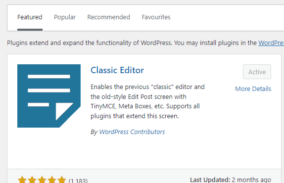
WordPress has come a long way since its humble beginnings in 2003....

In the ever-evolving landscape of website development, staying ahead of the curve...
You can use the following method in php to create a conditional that checks if a url has http or...
Is your HTML5 Video playing perfectly on Android phones, but not on iPhones? If you are having problems with your...
In the ever-evolving world of e-commerce, having a robust and flexible platform is crucial for businesses to thrive online. When...




